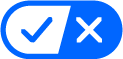The key to acing your transitions from a lope to a slower gait is to be completely in tune with your horse’s movement and the timing of his footfalls. Paying attention to where each foot is during your horse’s stride takes you from passenger to rider. It’ll allow you to identify the best time to ask your horse to change gaits, plus helps you learn when to change leads and how to get him over a set of poles or logs.
[READ: Finesse Your Lead Changes]
Start by enlisting a helper to count your horse’s strides from the ground. Once you get the timing, you can count out loud as your helper listens to ensure that you’re on track. Eventually, the count will become a voice in the back of your head.
One
To start, you have to identify your horse’s footfalls when loping. In this lesson I’m loping on the right lead. Beat 1 of the lope, about to occur here, is when my horse’s left hind foot comes forward and reaches underneath his belly. You can see here that my horse’s left-hind foot is advancing forward.

Two
That’s followed by beat 2. This is the diagonal phase of the lope. When my horse is on his right lead, this means his right hind and left front advance together. My horse is just entering that beat here, with his diagonal legs reaching far underneath his body and in front of his outside shoulder.

Three
Finally we have the third beat, just about to occur here. That’s when the lead leg—my horse’s right-front leg when he’s on the right lead—comes forward. When it lands, it’s called the “down stride.” This is when you’ll want to initiate the downward transition so your horse lands in the new gait. If you can communicate to your horse during this “down” stride, he can stay more collected and give you a more balanced downward transition, lead change, or stop. Count each beat of the lope—1, 2, 3—until you can readily identify the third beat without hesitation.
[READ: Master the Metal Trail Gate]

Four
The diagonal right-hind/left-front feet are on the ground, and the “down stride” right-front foot is landing to push off into the suspension phase, completing one lope stride.
Once you have the 1, 2, 3 of the gait figured out, challenge yourself to say “down” when your horse’s lead leg is landing instead of counting each beat. If you still need to count the beats, try 1, 2, down to start. It’ll get easier to count only the down stride with more practice.

Five
Now you can work on perfectly timed transitions. Choose a number—let’s say five—and count the down stride five times. When you reach five,
ask for the change in gait. Count 1-2-3-4-5 for each down stride, and when you reach five, slow your body and use your other slow-down cues to ask for a jog or walk. It won’t be easy to start; it takes repetition, as with most things involving riding. Repeat the process until you can get three good transitions in a row. Stick with it, and you’ll reap the benefits.

Six
Now increase the difficulty. Place a few cones in your riding area. Attempt a transition at each cone. Your counting will come in handy as you plan to slow your horse at the cone. If you start to struggle, go back to the beginning and work your way to proficiency through repetition and consistency.